Monthly Archives: June 2019
Workload replay with WorkloadTools
In my last post, I described how to capture a workload to a file, in order to run a replay against your target environment at a later time. Well, that later time has come and you’re ready to roll.
Of course, WorkloadTools has got you covered.
Before I show you how SqlWorkload can run the replay, reading all data from the workload file, I need to spend some time describing how to set up your target environment. It may look superfluous, but getting this part right is they key to a successful benchmarking activity and allows you to make sure that you are comparing apples with apples.
Choosing a methodology
First of all, you need to decide what you want to discover and make sure you understand entirely how performing the replay will help you in your investigation. There are mainly two types of methodologies:
- Capture in production, analyze the workload, replay in test, analyze and compare the results
- Capture in production, replay and analyze in test to establish a baseline, change something and replay again in test to obtain a second benchmark, then compare the results
The first method is useful when you are interested in comparing two different scenarios that cannot be easily reproduced in a test environment. As an example of this situation, imagine a production server that sits on a SAN storage with no more space available to create a test environment. Management wants to buy a new SAN and obtains a box to conduct a POC. In this case you can set up a test environment on the new SAN and compare the benchmarks on the two different storages.
This way of benchmarking is not always ideal, because it tries to compare a workload captured in production with a workload captured as the replay of the production one. The two are not the same: they depend on the filters applied while capturing in production and can be affected by the conditions under which the replay is being performed. For this reason, this methodology should be used only when it is possible to accept the approximation due to resource constraints.
The second method is more convoluted, but it is often able to deliver more accurate results. With this method, both benchmarks are obtained by measuring the replay of the original workload in a controlled test environment, so that the way the replay itself is performed does not affect the comparison.
This second method is easier to use in situations when the test environment can be reused to obtain the two scenarios to measure. Imagine that you want to observe the effect of changing compatibility level or some other database level options: in this case you would need to replay the original workload, change compatibility level, run a second replay and compare the performance in the two scenarios.
However, not even this method is perfect and you really need to make sure that you understand what you want to measure. If you are looking for plan regressions due to changing something at the instance, database or object level, you probably don’t care much about the relative performance of the hardware, because it is unlikely to affect query performance more than the plan regression itself.
Setting up the environment
Another thing that has to be taken into account is what data the replay will be performed against. In order to obtain meaningful performance information, the workload should ideally be performed against the same database, with the data in the same exact state in both environments.
Working on data in different states can produce misleading results. Imagine that the production workload contains thousands of commands that operate changes to a particular order in a database for an e-commerce website: if you tried to replay that workload against a copy of the database taken one week before the order was created, you would not produce the same amount of reads and writes found in the production workload. This means that the two databases have to be synchronized, by performing a point int time restore in the test environment up to the moment in which the capture of the production workload has started.
If you have to replay the workload multiple times, it is recommended to take a database snapshot before you start the replay, so that you can revert to that snapshot before repeating the replay.
Replaying a Workload from production
In this case, the workload that you capture in production will act as the baseline and will be compared to the workload captured in test when performing the replay. WorkloadTools lets you choose when to analyze the source workload: you can do that during the workload capture, you can do that while performing the replay or you can do that at a later moment. In the first case, you just need to add a second consumer to the listener and let it write the performance data to a schema in the analysis database.
{
"Controller": {
// This listener connects to the source instance
// using Extended Events
"Listener":
{
"__type": "ExtendedEventsWorkloadListener",
"ConnectionInfo":
{
"ServerName": "SourceInstance"
},
"DatabaseFilter": "YourDatabase"
},
"Consumers":
[
// This consumer analyzes the workload and saves
// the analysis to a database, in the schema “baseline”
{
"__type": "AnalysisConsumer",
"ConnectionInfo":
{
"ServerName": "AnalysisInstance",
"DatabaseName": "SqlWorkload",
"SchemaName": "baseline"
},
"UploadIntervalSeconds": 60
},
// This consumer writes the workload to a file
{
"__type": "WorkloadFileWriterConsumer",
"OutputFile": "C:\\temp\\SqlWorkload.sqlite"
}
]
}
}
If you decide to analyze the workload later, you can start a file listener and feed the events to an analysis consumer. This setup can come handy when the analysis database is not reachable from the machine where the capture is being performed. This is an example of how to perform the analysis using a workload file as the source:
{
"Controller": {
"Listener":
{
"__type": "FileWorkloadListener",
"Source": "C:\\temp\\SqlWorkload.sqlite",
"SynchronizationMode": "false"
},
"Consumers":
[
{
"__type": "AnalysisConsumer",
"ConnectionInfo":
{
"ServerName": "AnalysisInstance",
"DatabaseName": "SqlWorkload",
"SchemaName": "baseline"
},
"UploadIntervalSeconds": 60
}
]
}
}
Another option is to analyze the source workload while performing the replay. Here is a sample json file for that:
{
"Controller": {
"Listener":
{
"__type": "FileWorkloadListener",
"Source": "C:\\temp\\SqlWorkload.sqlite",
// in this case you want to simulate the original query rate
"SynchronizationMode": "true"
},
"Consumers":
[
{
"__type": "ReplayConsumer",
"ConnectionInfo":
{
"ServerName": "TargetInstance",
"DatabaseName": "YourDatabase"
}
},
{
"__type": "AnalysisConsumer",
"ConnectionInfo":
{
"ServerName": "AnalysisInstance",
"DatabaseName": "SqlWorkload",
"SchemaName": "baseline"
},
"UploadIntervalSeconds": 60
}
]
}
}
The replay workload has to be captured and analyzed as well, but you don’t need to record the queries to a workload file, because you are only after the performance data and you don’t need to replay the queries captured in this environment. All you need in this case is an instance of SqlWorkload with a listener connected to the test environment and a consumer to perform the analysis.
{
"Controller": {
// This listener points to the target instance
// where the replay is being performed
"Listener":
{
"__type": "ExtendedEventsWorkloadListener",
"ConnectionInfo":
{
"ServerName": "TargetInstance",
"DatabaseName": "DS3"
}
},
"Consumers":
[
{
"__type": "AnalysisConsumer",
"ConnectionInfo":
{
"ServerName": "AnalysisInstance",
"DatabaseName": "SqlWorkload",
"SchemaName": "replay"
},
"UploadIntervalSeconds": 60
}
]
}
}
The analysis data can be saved to the same target database used for the production workload, but it is not a requirement. In case you decide to use the same database, the target schema needs to be different.
Recording multiple benchmarks for the same workload
In this case, the workload captured in production will not be used as the baseline, but the baseline will be obtained by replaying it. This means that you don’t need to analyze the source workload and all you need to do is record it to a file.
Pointing to the target environment, you will need an instance of SqlWorkload with a listener configured to read the workload file and replay the events using a replay consumer.
{
"Controller": {
"Listener":
{
"__type": "FileWorkloadListener",
"Source": "C:\\temp\\SqlWorkload.sqlite",
// in this case you want to simulate the original query rate
"SynchronizationMode": "true"
},
"Consumers":
[
{
"__type": "ReplayConsumer",
"ConnectionInfo":
{
"ServerName": "TargetInstance",
"DatabaseName": "YourDatabase"
}
}
]
}
}
In the same environment, you will have another instance of SqlWorkload with a listener capturing the events being replayed and an analysis consumer to write the performance data to an analysis database.
{
"Controller": {
// This listener points to the target instance
// where the replay is being performed
"Listener":
{
"__type": "ExtendedEventsWorkloadListener",
"ConnectionInfo":
{
"ServerName": "TargetInstance",
"DatabaseName": "DS3"
}
},
"Consumers":
[
{
"__type": "AnalysisConsumer",
"ConnectionInfo":
{
"ServerName": "AnalysisInstance",
"DatabaseName": "SqlWorkload",
"SchemaName": "benchmark01"
},
"UploadIntervalSeconds": 60
}
]
}
}
In order to obtain the second benchmark, you will now need to rewind the database to its initial state by performing a restore (using backups or a snapshot) and then you are ready to perform replay and capture once again. The .json files to use are almost identical to the ones that you used to obtain the first benchmark, except that you will need to specify a different schema to save the workload analysis.
{
"Controller": {
// This listener points to the target instance
// where the replay is being performed
"Listener":
{
"__type": "ExtendedEventsWorkloadListener",
"ConnectionInfo":
{
"ServerName": "TargetInstance",
"DatabaseName": "DS3"
}
},
"Consumers":
[
{
"__type": "AnalysisConsumer",
"ConnectionInfo":
{
"ServerName": "AnalysisInstance",
"DatabaseName": "SqlWorkload",
"SchemaName": "benchmark02"
},
"UploadIntervalSeconds": 60
}
]
}
}
Comparing benchmarks using WorkloadViewer
Regardless of the method that you decided to use, at the end of the replays, you will have two distinct sets of tables containing the workload analysis data, sitting in different schemas in the same database or in completely different databases.
WorkloadViewer will let you visualize performance over time, as we have seen for a single workload analysis, but this time it will be able to show you data from both workloads, so that you can compare them.
The first tab will still contain the charts for total duration, cpu and number of batches per second, with two different series:
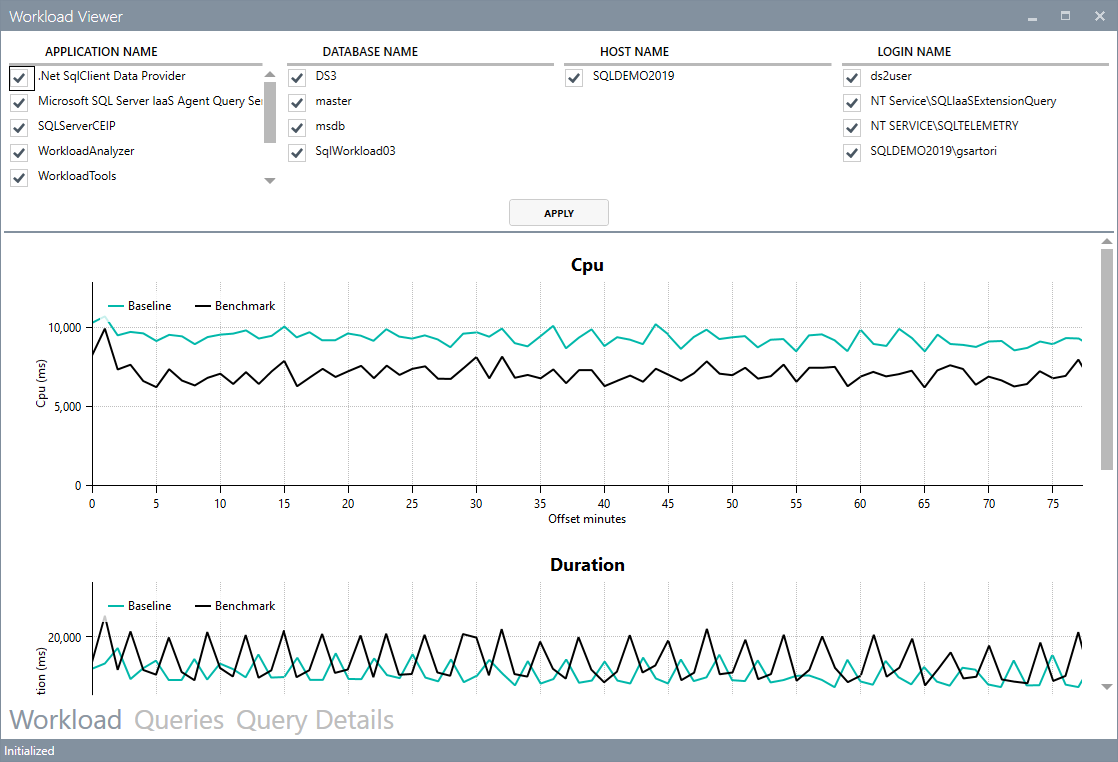
The grid in the second tab will now show performance data by query for both benchmarks, so that you can easily spot regressions sorting by the difference:
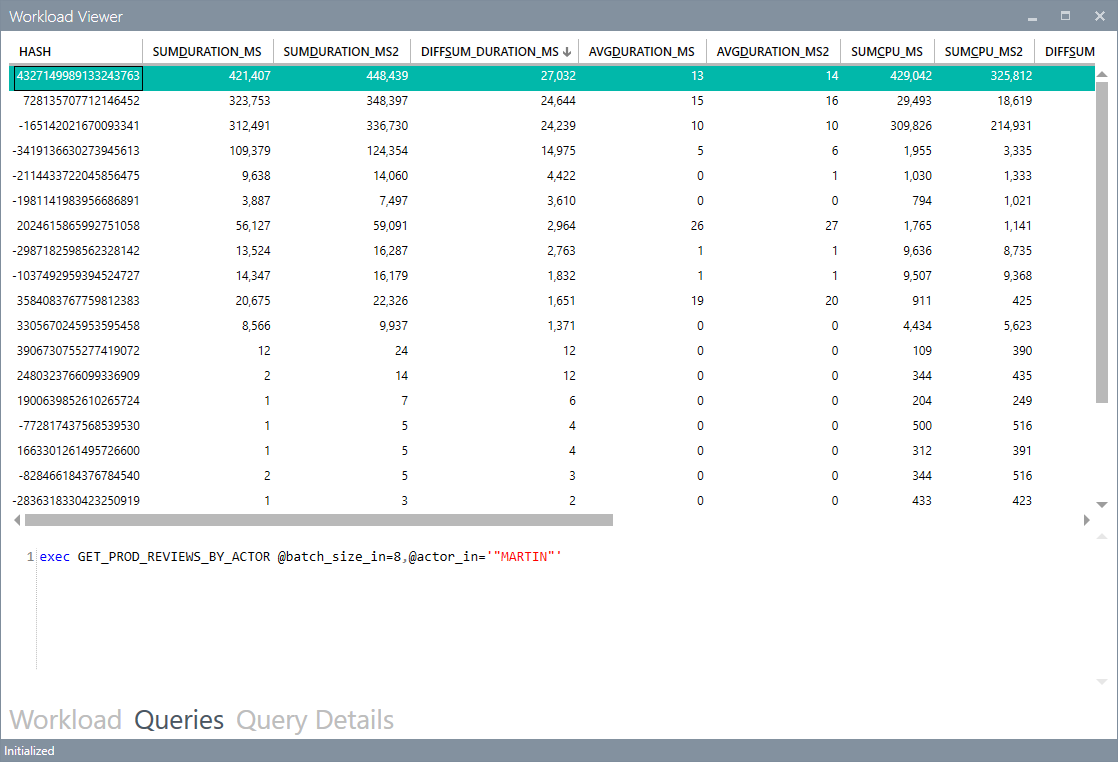
The third tab will show you the details for a single query, with the detail broken down by application, hostname, username and databasename. It will also contain a chart to show you the behavior of the query over time.
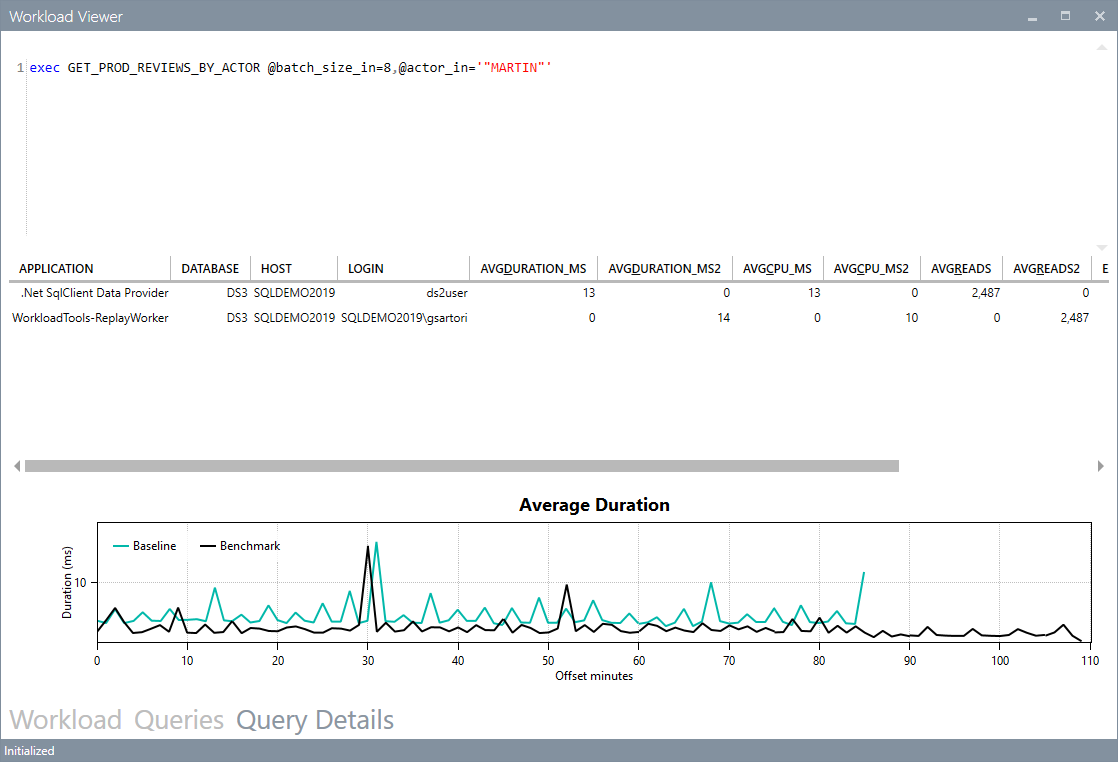
Conclusions
Even when replaying a workload, WorkloadTools keep the promise of low complexity and allow you to perform all the activities involved in your benchmarking scenarios.
In the next post I will show you how to leverage the most interesting feature of WorkloadTools: the real-time replay. Stay tuned!
